What you will learn: Keywords and search strategies
By the end of this module you will....
1. Identify the keywords and synonyms of your research question
2. Construct a search strategy using Boolean operators AND, OR and NOT
3. Understand how to change your search strategy to find more or less sources
Test your knowledge : Keywords
What are keywords - video
Learning Objective: Identify the keywords in your research assignment
So what are keywords?
Watch this Video on What are Keywords? (From Seneca College Libraries YouTube channel, opens in new window)
To Summarize:
1. Keywords are the most important words in your topic

2. Think of other words or phrases related to your topic (Synonyms)
- Global warming is also "Climate Change or Pollution"

3. Only include your keywords in your search - do not type complete sentences
- Global warming and cities - YES
- Is global warming bad for cities - NO

4. Search again and again using different keywords!

Check what you've learned: Keywords
Activity for Lesson 1
Creating a search strategy
Learning Objective: Create a search strategy with your keywords
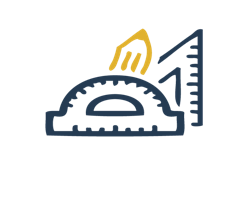
How to Create A Search Strategy
Here are some simple search techniques that can increase the relevance of your results and save you a lot of time.
You can use them on TMU Library’s website and on search sites like Google.
 Remember, you find sources using different search strategies, so budget your time to go back and find even more sources.
Remember, you find sources using different search strategies, so budget your time to go back and find even more sources.
As an expert researcher, you will try different keywords to find a broad range of information sources (books, journals, newspapers).
Creating a search strategy
Step 1: What is your research topic or question?
It's usually easier to come up keywords if you can formulate your topic into a sentence or a question.
Example:
|
What are existing Mobile Payment Options in Developing Nations? |
Step 2: Pick your keywords
Figure out your Keywords: Your keywords are the main concepts from the research topic or question.
- "Mobile Payment"
- Developing Nations
Step 3 : Find synonyms
Use related words and phrases (synonyms): There are multiple ways to express the same concept.
|
Mobile Payment can also be:
|
Developing Nations can be:
|
Tips and tricks for your keywords
Use quotation marks “....”:
If one of your synonyms contains more than one word use quotation marks (" ") around the whole phrase to ensure the words are searched for together and not separately.
For Example: "Mobile Payments"
Truncate*:
Shorten, or truncate, a keyword by using the symbol "*".
For example, canad* will retrieve results for the words Canada, Canadian, and Canadians. Truncating means you don't have to search for these words separately by typing each one individually.
For Example:
Disabilit* = will find Disability, Disabilities
Wom*n = will find women and woman
colo*r = will find colour, color
politic* = politics, politically, political…
anorex* = anorexia, anorexic
Step 4: Evaluate your results set
Read the abstract and information about the results and identify potential resources to use.
Scenario 1: Too few results found
-
Try to use fewer keywords
- Use different keyword combinations
- See if you need to change to a larger concept. ex. Instead of using Kenya, use Africa. Instead of searching for your target area, search for other areas and see if information can be applied to what you need.
Scenario 2: Too many results found
-
Limit results using facets/limiter functions of website
- Add additional keywords to add granularity or focus
Adjust your list of keywords as you search and learn about your topic and the appropriate vocabulary.
Step 5: Search Again
Research is iterative and you will have to keep searching and improving your search to find all the resources you will need.
Expanding / Narrowing your Search
Learning Objective: Understand how to expand or narrow your search to find more sources
Searching can be frustrating!
Your research process involves false starts, repeating steps and asking increasingly complex questions.
You’ll start out finding information on the simple questions like “What does my topic mean” and move onto finding sources that help answer the more fundamental questions of your topic like “why does this matter?”
What do when you're stuck
1. Always budget time to search, don't leave it until the last minute!
Sometimes the best thing you can do is take a break and try again in a day or so.
2. Expand or Narrow you topic and keywords.
If you get zero results for your search, try a broader term (expand).
Twitter use AND Ontario = 0 results
Twitter use AND Canada = 9 results
If you get thousands of results and are overwhelmed, narrow your topic
Drug use AND Canada = 200,000 results
Marijuana use AND Toronto = 13 results
3. Use advanced search options (limit your search by type, date range etc.,)
When searching for sources, you can limit your search to look for the title or author, within a certain date range, in a certain format, and more. This eliminates a lot of irrelevant results immediately. Look for these advanced search options in databases and websites.
4. Searching will help generate more keywords
When you find a few promising sources, take a moment to analyze the keywords the author(s) are using and incorporate them into your search. Also, when searching the Library's website take a look at the book or article's record to see if keywords are listed.
5. Get help!
Expert help is always available! You can come in person, phone, email or chat online with a librarian. Check out the Library's Research Help Page!
